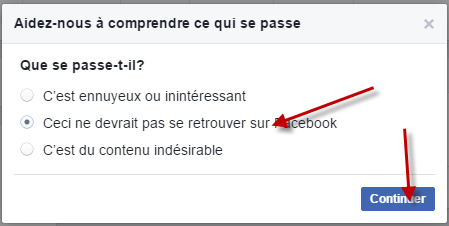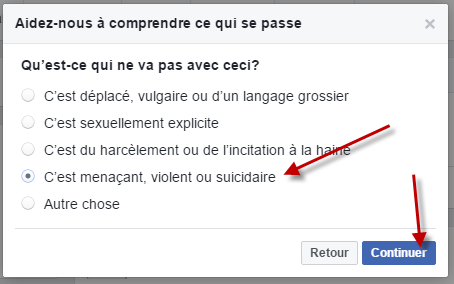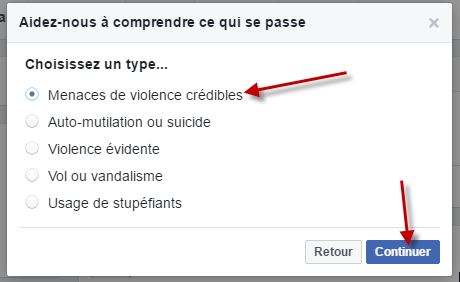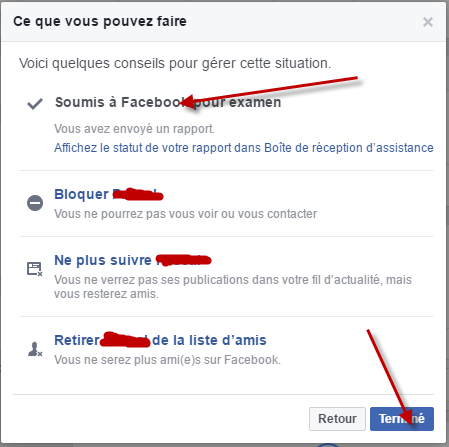What to do if you see hateful comments on Facebook?
Wednesday, February 1, 2017
Following the attack on a mosque in Quebec City this week-end, we thought it might be a good idea to tell our readers what to do if you see something that requires immediate attention (whether it's someone suicidal, a hate speach, inciting violence, etc.).
So here are all the steps you need to do if you want to report a post you've seen on Facebook:
- Click on the small arrow in the upper-right corner of the post and select "Report post";

- In the new window that will appear over Facebook, select the option "I don't think this belongs on Facebook" and click on "Continue";
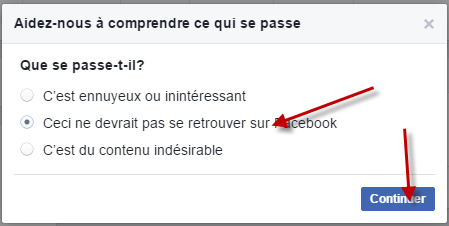
- Depending on the subject of your post, select the correct option, but in more extreme cases, you should pick "It's threatening, violent or suicidal". Afterwards, click on "Continue";
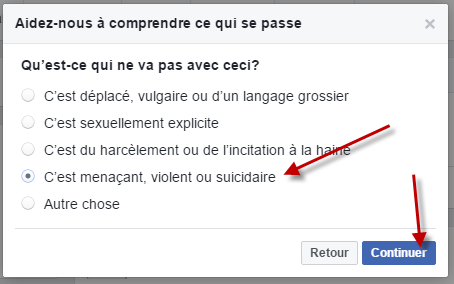
- Once again, pick the choice that best represents the problem with that post. Regarding cases where someone makes direct threats, select "Credible threat of violence" and click "Continue";
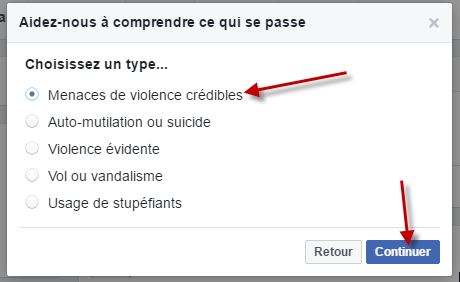
- Finally, pick the first option that says "Submit to Facebook for review" so that someone at Facebook will verify and act accordingly. In extreme cases, they might even call the police (but don't hesitate to do it yourselves if you think it should be done). To finish your report, just click on "Finish".
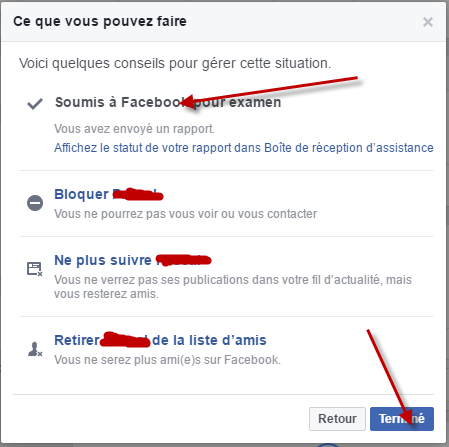
As you can see, even if reporting a post has a couple of steps, it's still quite easy to do and who knows, you might someday save a life.