
Why use Messenger as your final destination for your Facebook ads?
Wednesday, January 11, 2017
Facebook recently added the possibility to send everyone that was interested in your ad directly to Messenger instead of your Facebook page, a Facebook tab or your website. In this article, I'll show you how you can do it and why you should. First, when you connect to your Facebook page, you'll probably see a banner on the top that looks like this: If ever that's not the case, you can follow this link to go to the following page. Once on that page, you'll see something that looks like this: Click on the "Create an ad" button that's just below the first paragraph. Once on the new page, make sure you select "Traffic", enter your campaign name and click "Continue". To have access to Messenger, in the "Traffic" section of the following page, you must select the first choice ("Website or Messenger"). In the next step, make sure you edit your placements and only select "Facebook" (because if you select "Instagram", you won't be able to send them to Messenger and you'll only be able to send them to a Website later on). In the final step, to have access to Messenger, you have to select one of the 3 following types of ads: If you select something else, again, you'll be forced to send them to a Website instead of Messenger. The final step is to select "Messenger" in the "Destination" section (you can also enter the information you want to send once a client clicks on your ad). Right now, we're still able to have access to costs that hover around $2.25 for 1000 impressions (for a specific, targeted audience). Having a one-to-one conversation allows you to humanize your future client's experience. Instead of forcing the client to browse ans search for what he wants, he can ask you directly, which saves him time and makes for a better user experience. Sometimes, some people publish negative (or vague) comments about you or your products. Bringing those persons directly to Messenger allows you to make these comments private. Although most comments are positive and constructive, whenever a bad comment appears, we're glad it stays private. When you're able to have a direct conversation with a client, it becomes alot more difficult for them to leave and forget about you. Someone who just visits your Website can just close the browser and all is lost. A Messenger conversation will remind him everytime he logs into Messenger because he'll see our conversation in his list. You'll be less likely to lose your lead that way. As you can see, the Messenger option can be really useful when receiving leads for new projects. On our side, with the results we've got, we won't hesitate to use it again in the near future. How to link my ad directly to Messenger?
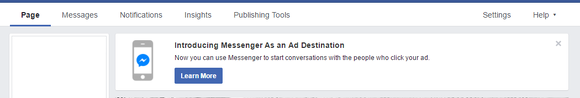

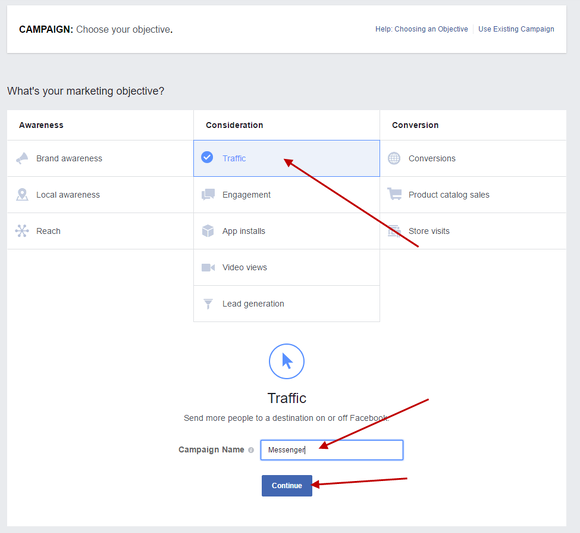



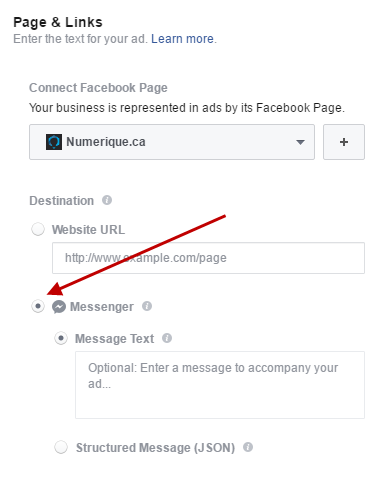
Why link directly to Messenger?
Low costs
It's more personal
Private conversations
Better customer retention