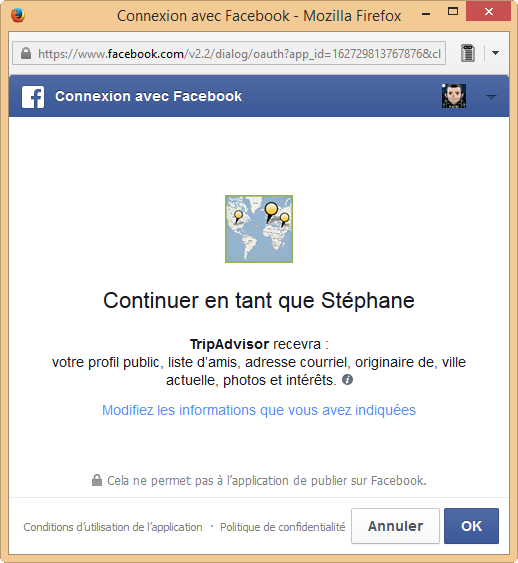What exactly are you sharing when you use Facebook Connect?
Monday, November 23, 2015
The answer is its simplicity! It's much easier to use Facebook Connect than remembering dozens of users and passwords (that require upper and lower cases, numbers and special characters of course!) for a website or an application that you only use once in a while. You just need to remember the information of your Facebook account, that you probably use daily. As a matter of Fact, Facebook is the one doing all the validation. When you choose to use Facebook Connect for an application or website, the connexion form is provided directly by Facebook, not the application that you're trying to use. All you have to do is enter your username and password and Facebook's the one who confirms your identity by telling the application: "Yes, I know who this is and I can confirm you that she is who she says she is. You can continue." At a minimum, Facebook can share any information you made public on your profil, but it can also give much more information if needed. Also, if you connect to Doodle.com, a website dedicated to help you plan meetings, he'll ask to gain access to your calendar. Facebook gives you the possibility to block access to certain information. For example, when you use Facebook Connect for an application, you'll see an option that says "Edit the info you provide". When you click on this link, a list will appear that will allow you to select what you want to share with that application. The only thing you can't block is access to your public profile.Why use Facebook to connect to websites or applications?
Another advantage is security. Instead of subscribing and giving all your information on that specific site or application, you use Facebook to connect. You are now taking advantage of all of Facebook's security measures, so if he thinks something's wrong, you'll be notified if your account is at risk.How does it work?
What exactly is sent to these websites and applications?
For example, Trip Advisor uses your friends list to show you where your friends have been and if they gave their opinion on a specific hotel or restaurant nearby.How to control what information is shared