
How to remove spambots from your referers in Google Analytics
Thursday, September 17, 2015
For a while now, a new problem has emerged on the web: spambots. These robots send false information to Google Analytics to either promote an ad or their services in your site referers. Here are 3 tasks you could do on your website to remove these false statistics. In Google Analytics, you can create data segments that you can either include or exclude. To know exactly which websites to exclude, look at your referals. If you find a link that doesn't have any link whatsoever with your business, if that link looks like an ad, or if they pass 0 time on your website and have a 100% bounce rate, you can assume that link is spam. Follow these steps to create a data segment allowing you to remove these statistics: By following all these steps, all those false statistics will be removed from your Analytics. Of course, prevention is better than cure! All you need to do is follow these easy steps to prevent those spambots from enter your statistics in the first place: Once these steps complete, you'll remove pre-emptively all the statistics coming from those websites. There's one more task you could do to help even more to filter out those spambots would be to block them before they even access your website. For this, though, you'll need some help from your webmaster. You could ask your webmaster to block directly all requests that come from these websites (usually via the .htaccess file). That way, not only will you prevent those bots from sending you false information, you'll also gain the system ressources that would've otherwise been used to process these false requests.Remove from your past statistics
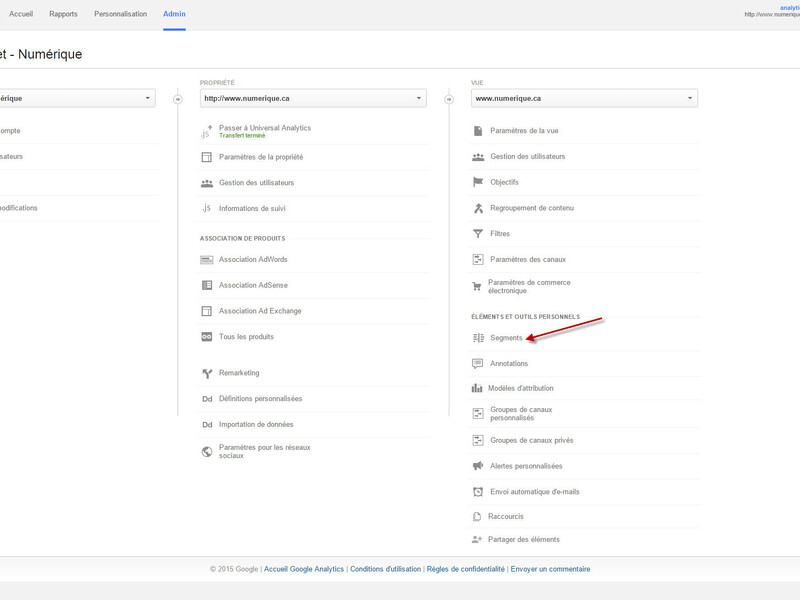

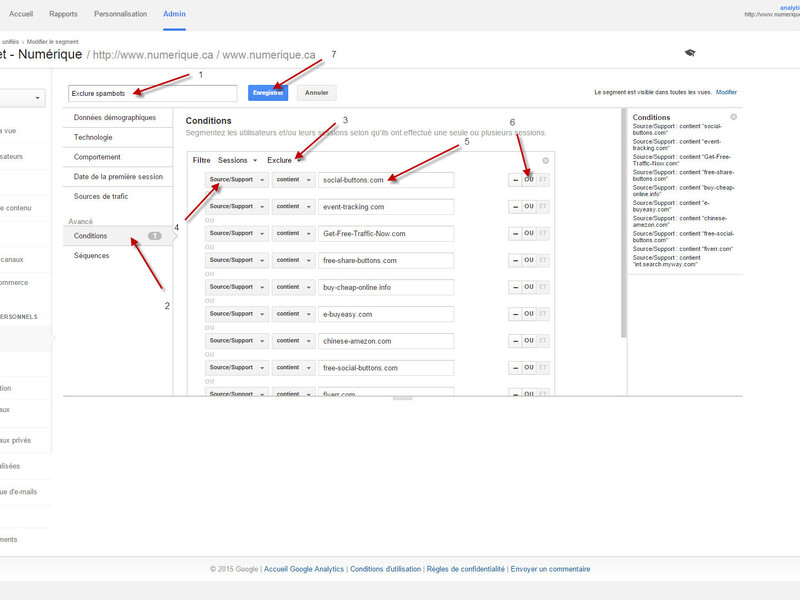
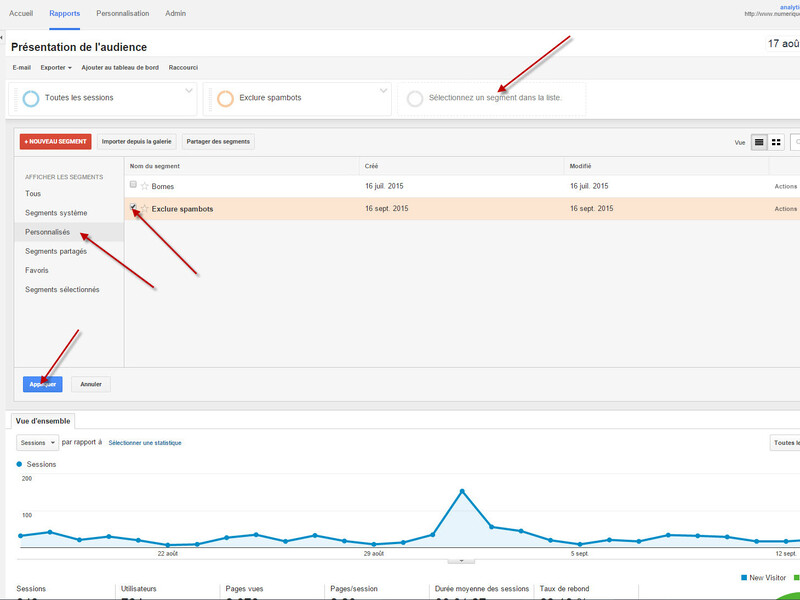
Remove from your future statistics



Block them before they access your site