
Facebook allows iOS users to better manage their newsfeed.
Friday, July 10, 2015
Great news for iOS users! Facebook listened and now gives us more control over who we see in our newsfeed. When opening your application, click on the "More" button in the lower-right corner, then, scroll down and click on "news Feed Preferences". You'll then have access to: By clicking this option, you'll see a list of all your friends and pages. All you have to do is click on the person/page you want to prioritize and you'll see a star appear on their profile picture. Once you've selected everyone you want to prioritize, all you have to do is click on the "Done" link in the upper-right corner. It happens that sometimes, Facebook friends spam your wall with undesirable content. You can now manage who you unfollow (while staying friends with them) directly at one place. Sometimes, without thinking, we decide to block someone and we don't even remember why. This new option allows us to see everyone we've blocked over the years and decide if we want to leave them a second chance... ;) Of course, for people who still want more information on their newsfeed, they can always use this option to find pages that Facebook think will interest you. All this is currently only available on iOS users. Facebook said they'll make it available to Android phones and on the web in the next couple of weeks. 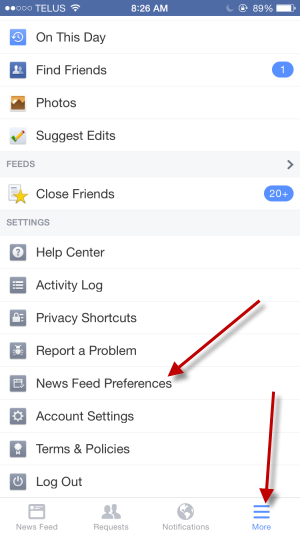
Prioritize who to see first
Unfollow people to hide their posts
Reconnect with people you unfollowed
Discover new pages